Quake Engine code review : Network (2/4)
 QuakeWorld network architecture was considered a ground breaking innovation at the time.
All network game successor used the same approach. Here are the details.
QuakeWorld network architecture was considered a ground breaking innovation at the time.
All network game successor used the same approach. Here are the details.
This article is in four parts :
Architecture section
Network section
Prediction section
Rendition section
Network stack
Quake's elementary unit of communication is the command. They are used to update a player position, orientation, health, damage, etc.
TCP/IP features a lot of great functionalities that would be nice to have in a real time simulation ( flow-control, reliability, packet sequencing) but could not be used for Quake World Engine (it was in the original Quake). In a FPS, information that is not received ASAP is not worth re-sending.
So UDP/IP was selected and in order to implement reliability and packet sequencing, the network abstraction layer "NetChannel" was created.
From an OSI perspective, NetChannel sits very nicely on top of UDP :
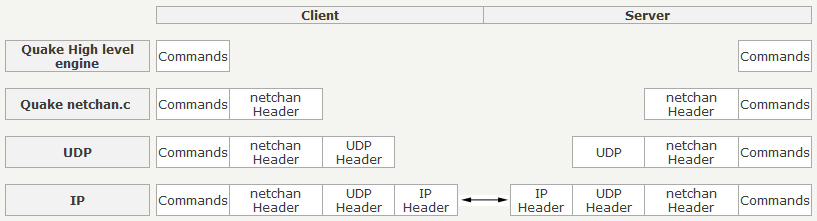
So, to summarize: The engine deals mostly with commands. When it needs to send or receive, it delegates the task to methods Netchan_Transmit and Netchan_Process from netchan.c (those methods are the same on client and server).
NetChannel Header
Here is the structure of a NetChannel header:
| Bit offset | Bits 0-15 | 16-31 |
|---|---|---|
| 0 | Sequence | |
| 32 | ACK Sequence | |
| 64 | QPort | Commands |
| 94 | ... | |
- Sequence is an
intinitialized by the sender and incremented by one every times a packet is sent. The purpose ofsequenceis multiple but the most important is to provide the receiver with a way to recognized lost/duplicate/out of order UDP packets. The strongest bit of the int is not part of the sequence but a flag indicated that the payload (commands) contains reliable data (more about this later). - ACK Sequence is also an
int, it is equal to the last sequence number received. With this, the other end of the NetChannel can see if a packet was lost. - QPort is here to circumvent a bug with NAT routers (Read more at the end of this page). The value is a random number set when the client starts up.
- Commands: Is the payload
Reliable messages
Unreliable commands are grouped in a UDP packet, marked with the last outgoing sequence number and sent ; it doesn't matter to the sender if they get lost.
Reliable commands are dealt with differently, the key is to understand that there can be only one reliable UDP packet unacknowledged between a sender and a receiver.
Every game loops, if a new reliable command is generated it is added to the message_buf array (piloted via the message variable) (1).
The set of reliable commands is then moved from message to the reliable_buf array (2). This happens only if reliable_buf is empty (if it is not empty, this means that an other set of commands was sent before and has not yet been acknowledged).
The final UDP datagram is then created: NetChannel header is added (3) then reliable_buf content and unreliable commands of the moment, if there is enough space available.
On the receiving end, the UDP message is parsed, the incoming sequence number is transfered to the outgoing sequence ACK (4), (along with the bit flag indicating the packet contained reliable data).
On the next message received:
- If the reliable bit flag is set to true, the UDP packet made it to the receiver. NetChannel can clean
reliable_buf(5) and is ready to send a new set of commands.
- If the reliable bit flag is set to false, the UDP did not made it to the receiver. NetChannel will try to send the content of
reliable_bufagain. New commands will pile up inmessage_buf, if this array overflows, the client is dropped.
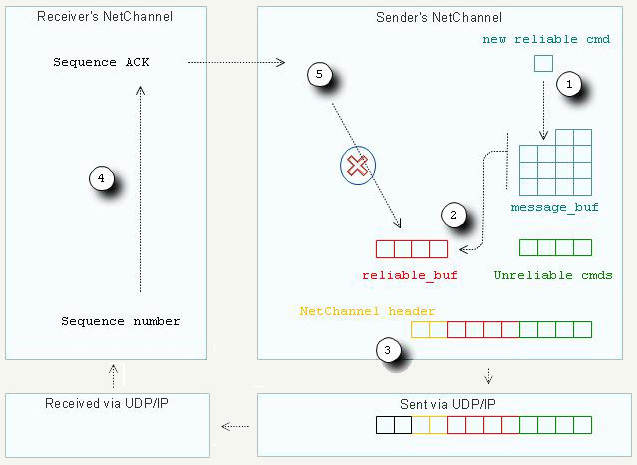
Flow-Control
As far as I could read, there is flow-control on server side only ; A client sends its state updates as fast as it can.
The first flow control rule, active on the server is to send a datagram only if a datagram was received from the client. The second form of control flow is "choke", a parameter the client is able to set via the rate command in the console.
This will make the server skip update messages, lowering the amount of data sent to the client.
Important commands
Commands have a type code stored in a byte, followed by the payload of the command. Probably the most important are the commands giving information about the state of the game (frame_t):
svc_packetentitiesandsvc_deltapacketentities: Update entities such as rocket trail, explosion, particles etc...svc_playerinfo: Send update about players position, last command and command duration in msec
More on the qport
Qport was added to the NetChannel header to fix a bug. Before the qport, Quake server identified a client by the combination (remote IP,remote UDP port). This worked fine most of the time but certain NAT router can change their schema of port translation (remote UDP port) sporadically. UDP port being unreliable, John Carmack explained in one of his plans that he decided to identify a client by (remote IP, Qport in NetChannel header). This fixed the confusion and also allowed the server to adjust the target UDP response port on the fly.
Latency calculation
Quake engine stores the 64 last sent commands ( in a frame_t array: frames) along with the senttime, they are directly accessible via the sequence number used to transfer them (outgoing_sequence).
frame = &cl.frames[cls.netchan.outgoing_sequence & UPDATE_MASK]; frame->senttime = realtime; //Send packet to server
Upon aknowledgment from the server, the time the command was sent is retrieved via sequenceACK.
Latency is calculated as follows:
//Receive response from server frame = &cl.frames[cls.netchan.incoming_acknowledged & UPDATE_MASK]; frame->receivedtime = realtime; latency = frame->receivedtime - frame->senttime;
Some elegant things
Array index cycling
The network part of the engine stores the 64 last received UDP datagrams. The naive approach to cycle through the array would have been to use the modulo operator:
arrayIndex = (oldArrayIndex+1) % 64 ;
Instead the new value is calculated with an "AND" binary operation on an UPDATE_MASK, UPDATE_MASK being equal to 64-1.
arrayIndex = (oldArrayIndex+1) & UPDATE_MASK;
The real code is actually:
frame_t *newpacket;
newpacket = &frames[cls.netchan.incoming_sequence&UPDATE_MASK];
Update: Here is a response I received from "Dietrich Epp", regarding modulo optimization:
There is a problem with the final section where using the modulo operator is called "naive".
Here is an example of the difference between the modulo and the "and" operator:
Create a file.c:
unsigned int modulo(unsigned int x) { return x % 64; }
unsigned int and(unsigned int x) { return x & 63; }
Run gcc -S file.c, and look at the output file.s.
You'll see that the functions are line for line identical -- even though optimization is turned off!
Same things go for "clever" things like doing << 5 instead of *32.
These changes make the code less readable with no benefit whatsoever,
so I've taken to considering the << 5 or & 63 versions to be "naive" and the *32 or %64 versions to be more intelligent.
--Dietrich
.globl modulo
.type modulo, @function
modulo:
pushl %ebp
movl %esp, %ebp
movl 8(%ebp), %eax
andl $63, %eax
popl %ebp
ret
.size modulo, .-modulo
.globl and
.type and, @function
and:
pushl %ebp
movl %esp, %ebp
movl 8(%ebp), %eax
andl $63, %eax
popl %ebp
ret
.size and, .-and
Return to main Quake Source Exploration page.